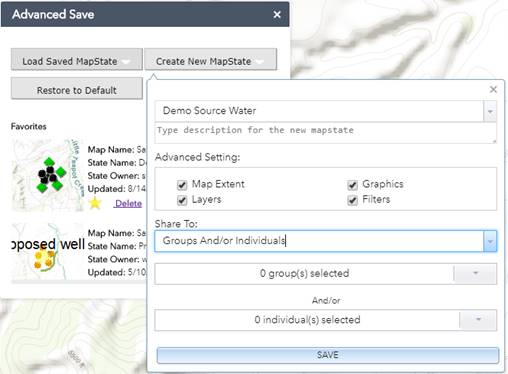Advanced Save State Widget
The Advanced Save State Widget gives you the ability to configure a Portal Web App and persist its state.
Normally in a Web App, once you close the browser, your changes are gone. With the Advanced Save State Widget, once your map is complete, you can save that configuration with a unique name and share it with other Portal users and groups in any combination.
From that point, those users will be able to load your named configuration with just a couple of clicks right at their own desktop.
Save Configurations and Save Time.
Advanced Save State Features
You Decide which map state options persist
Advance Save State allows users to decide which map state options to persist. For example, just the filters.
multiple configurations per webmap
Each user has the capability to save multiple configurations per web map.
Save Individual Map Configuration Elements
The Advanced Settings feature of the Save Project Preferences widget allows the user to save individual elements of the map’s configuration:
Map extent – The zoom level and focus area of the map
Layers – The visibility and transparency settings of the map layers
Graphics – Any graphics overlaying the map data, including drawn elements (redlining) and selections
Filters – Saves user applied filters
Take the First Step
The Advanced Save State widget will give you the ability to configure a Portal Web App and persist its state.
We’re Esri ArcGIS Marketplace Approved!
Take a look at Advanced Save State on the ArcGIS Marketplace.